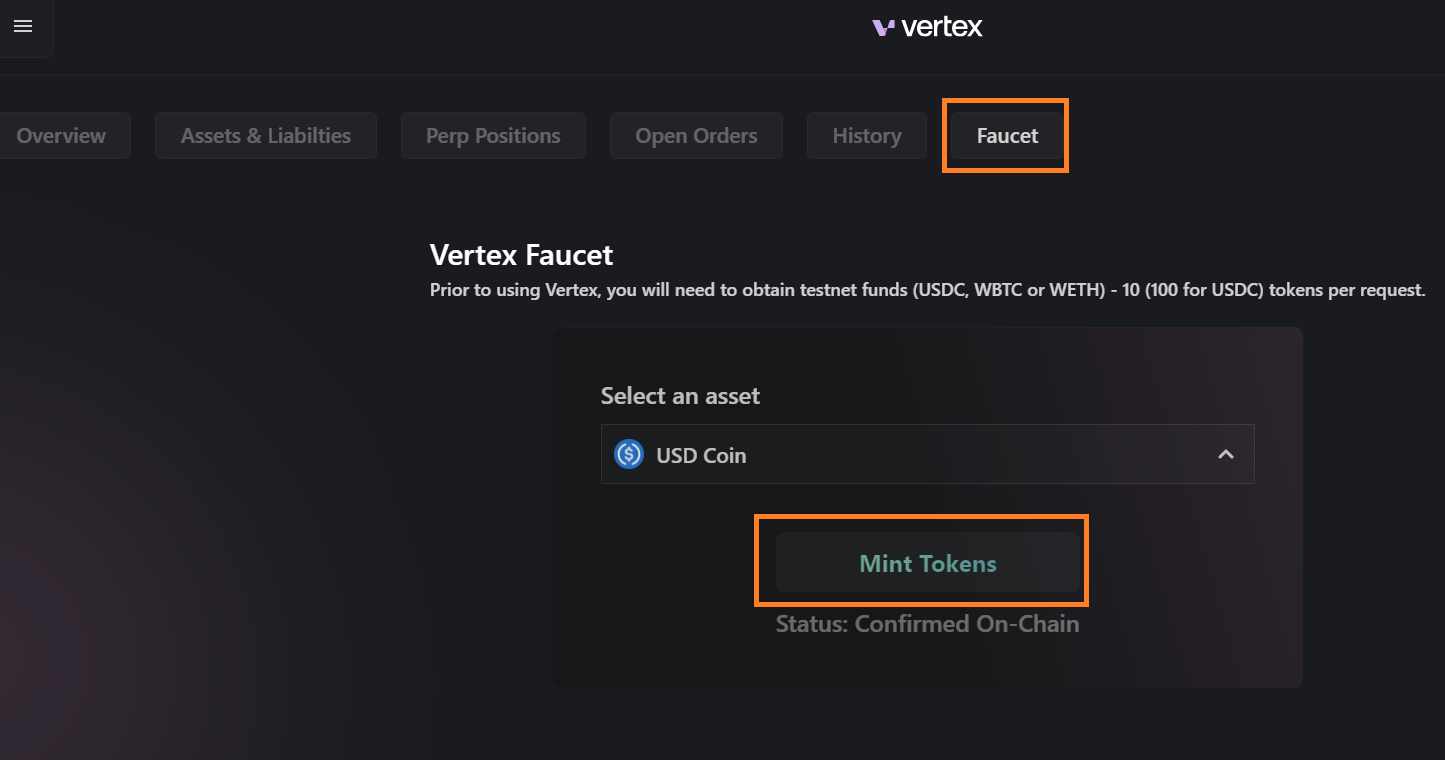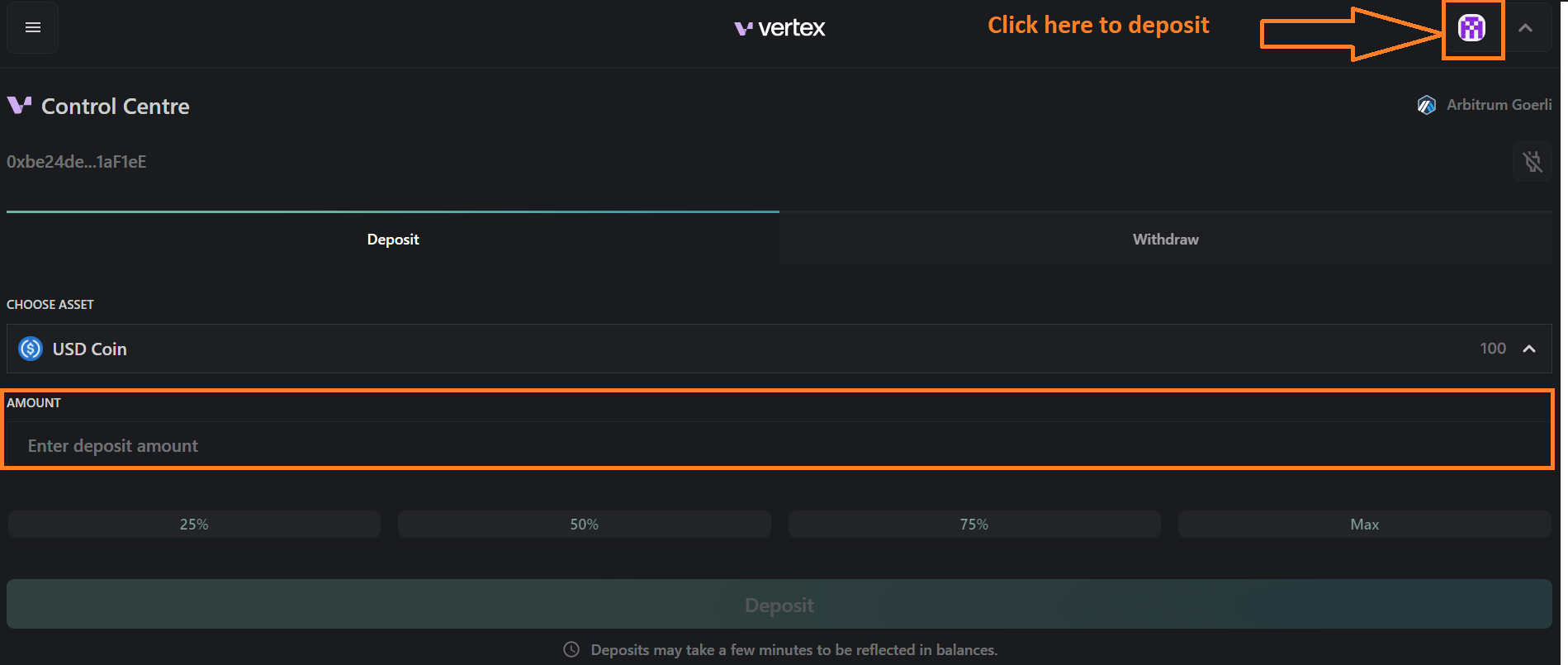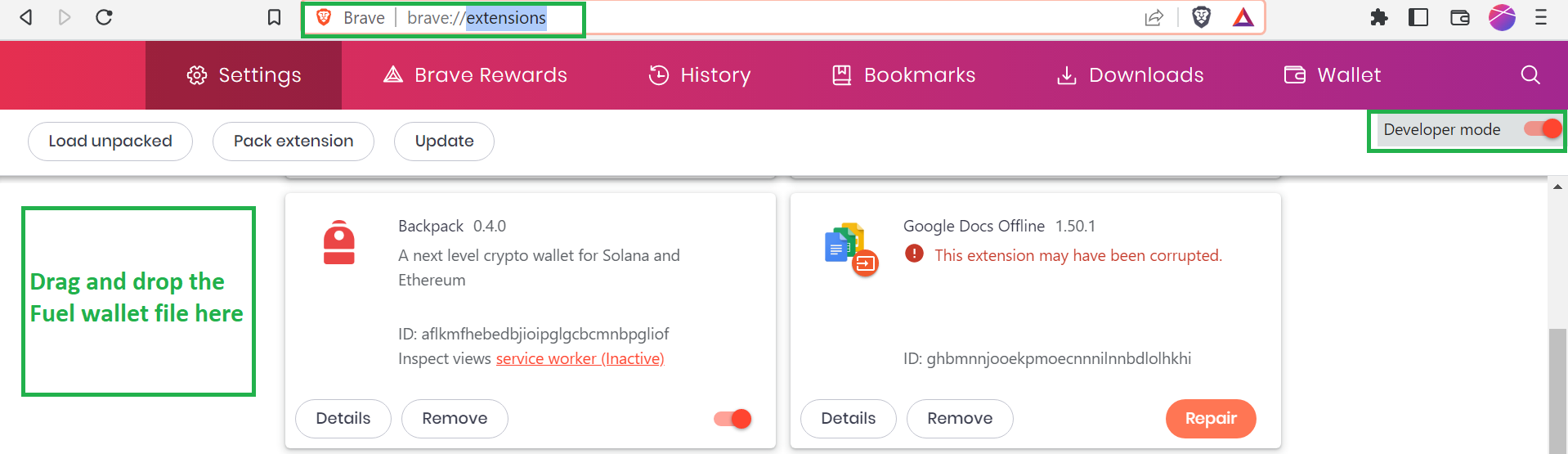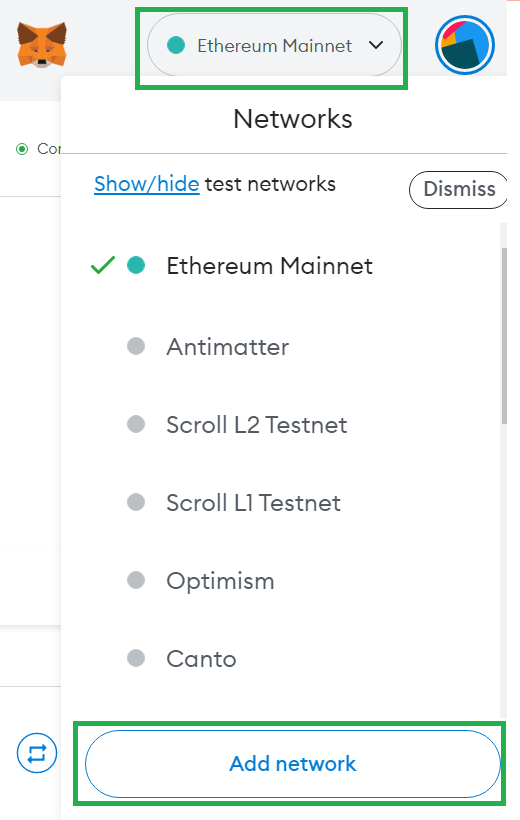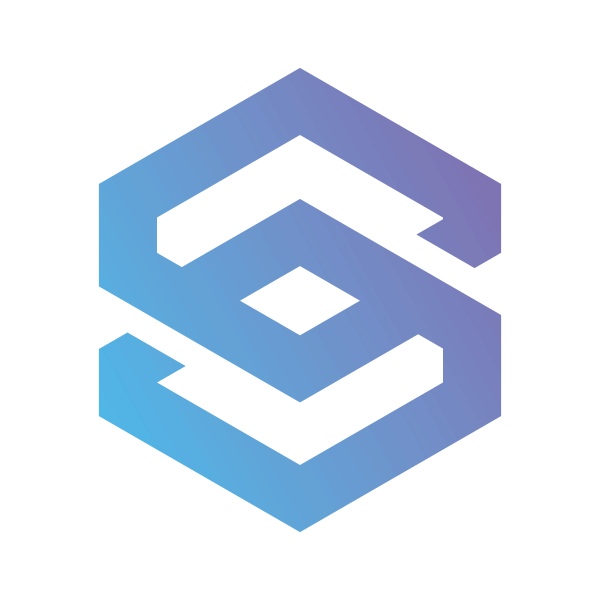The treasure hunt never stops

Over the past few weeks, I’ve repeatedly mentioned the importance of sticking around in the crypto market right now. Here are some interesting facts from the previous bear market to prove my point.
Uniswap launched in November 2018 when ETH was trading at around $200. Just under two years later, the Ethereum DEX’s early users received the equivalent of around $1,200 in the UNI token airdrop.
Similarly, Axie Infinity launched the alpha version of its play-to-earn game in December 2019. Users who minted genesis NFTs of the blockchain game could have sold them for upwards of $10,000 during last year’s bull run.
I could go on, but you get the picture. It’s worth paying attention now. So let’s look at the new developments across the space.
Free-to-Gain With Vertex
Vertex Protocol is a decentralized exchange that launched its testnet on November 22, 2022. The protocol’s team has raised $8.5 million from leading investors like Hudson River Trading, GSR, Huobi, JST Capital, and Big Brain Holdings.
The protocol will most likely launch a token, and you have a chance to get an allocation as an early user.
Start using Vertex by connecting your MetaMask wallet to the app. The site will automatically prompt you to switch to Arbitrum’s Goerli testnet.
Next, you need to bridge some funds from the Ethereum Goerli testnet to Arbitrum testnet. If you do not have Goerli testnet ETH tokens, you can request them here. Use the native Arbitrum bridge to transfer testnet ETH to the Layer 2 testnet from the Layer 1.
Once you have the testnet ETH tokens on Arbitrum Goerli, you will need to get 100 testnet USDC from a faucet to start trading on the platform.
Minting testnet USDC on Vertex (Source: Vertex Finance)
Deposit the minted testnet USDC by clicking on the profile picture icon on the top right-hand corner and specifying the amount.
Choosing a deposit amount (Source: Vertex Finance)
Wait for the deposit to process and then paper trade on the Spot and Perpetual markets. It may be useful to provide feedback on the testnet to the team. Usually, completing extra activities like this improves your chances of gaining rewards.
Fuel Now Has a Wallet
A few weeks ago, I recommended using Fuel Network’s beta testnet to increase your chances of getting in on a potential airdrop. Now, the project’s team has launched a second testnet version that supports Ethereum’s Goerli testnet. The good news is that it lets you save your private key, so if an airdrop happens, it won’t be difficult to prove your activity.
To access the second iteration of Fuel’s beta, install the Fuel wallet. Click on the “Download Fuel Wallet” button then download and extract the file to your computer.
In the next step, go to the extensions window of your Chrome (chrome://extensions/) or Brave (chrome://extensions/) browser to add the Fuel wallet as an extension. Enable “Developer Mode” on the top left-hand corner, then drag and drop the extracted Fuel wallet file to the extensions page.
Adding the Fuel Network wallet as a Browser extension (Source: Fuel Network)
After setting up the wallet, you can request testnet ETH from a faucet. You should be able to see “Fuel Wallet” in your Brave extension. Currently, there aren’t any applications that you can use on the testnet besides Fuel Nomen and SwaySwap.
New Chain, New Token
Antimatter Labs is building a BNB sidechain focused on DeFi applications. While the BNB chain is often criticized for its centralization, Antimatter is trying to build a community-centric EVM-compatible satellite.
The project’s team is backed by crypto billionaire Justin Sun, raised investment from Huobi DeFi Labs, and won a grant through Binance’s accelerator program.
A wrapped version of Antimatter DAO’s native token, MATTER, will be used for paying gas fees on the B2 sidechain. Initially, 10 million MATTER tokens will be wrapped as wMATTER for incentives. There’s a good chance that some tokens could be allocated toward an airdrop for early users who help bootstrap the network.
To begin using the testnet, configure your MetaMask wallet to interact with the Antimatter B2 testnet. Go to the Network section on the top of your MetaMask wallet, click the “Add Network” button and add the following network details:
- RPC Url: https://bastest-rpc.antimatter.finance
- Chain ID: 20221
- Explorer: bastest-explorer.antimatter.finance
Adding a new network to the MetaMask wallet (Source: MetaMask)
Request testnet MATTER tokens through the faucet here by entering your MetaMask account’s address. Now play around with your test tokens on applications like the AMM DEX B2 Swap, futures trading platform Quanto, and NFT marketplace B2 NFT.
With that, we have come to an end to today’s dispatch. Remember to stay focused, and know that you’re an OG if you’re still around in this market. I am sure you’ll make the most of the next bull market—and best of luck on hunting for the next Uniswap and Axie Infinity in the meantime.
Stay safe!