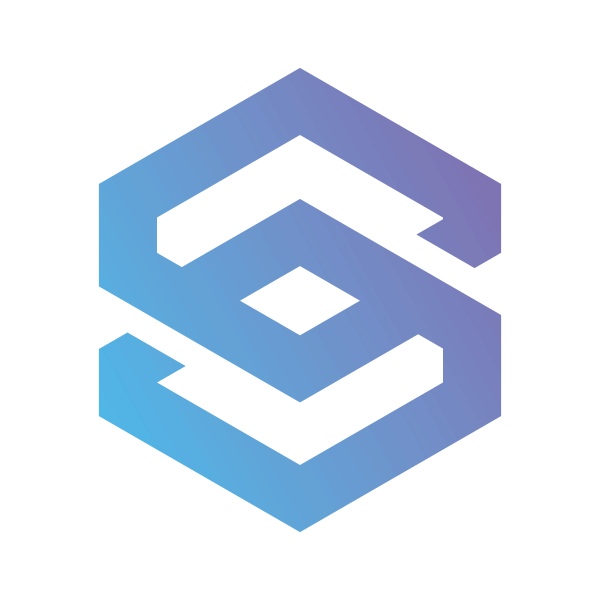Lead the NFT wolf pack.

Wolves are some of the world’s most intelligent hunters. When hunting large game, the wolf pack spreads out and surrounds its prey. Wolves usually bite the shoulders and flank to bring down large game, while other pack members approach the prey from the rear. Other wolves will seize the prey by the nose.
Although incredibly dangerous, this allows a coordinated group of wolves to bring down animals many times larger than themselves.
Unfortunately, in the wilderness of NFTs, the SIMETRI pack can teach you some strategies but you’re on your own. That means you need to be faster, stronger, and smarter than the competition to take down the juiciest targets.
But you’re in luck. What I’m about to tell you today is nothing short of an alpha leak. If you implement the strategies I’m about to share below, you can make thousands of dollars with limited risk. If you can implement these strategies, you will become the apex predator of NFT drops.
As you probably know, it’s NFT summer now. Welcome to the jpeg gold rush.
The market is exuberant. We have at least five NFT sales daily, and people are rushing to get their hands on the next new thing. Demand outpaces supply by a large margin.
For the seasoned crypto investors among us, the current situation with NFTs feels a lot like the ICO boom in 2017. What that means is that we don’t have to think too much about what is being sold as long as it is hyped.
I won’t point you to any particular projects, but finding profitable sales is rather easy.
First, look at who’s selling. If it’s a high-profile persona like Fvckrender or a company with a large following like Gala Games, their sales get a pass. Second, look around social media and take note of how many people are following the sale. For instance, if a Discord channel has over five thousand members, the demand is substantial enough.
Still, identifying hyped sales doesn’t give you an edge. Think about it, when a sale starts, you will compete with thousands of people on a blockchain that is not friendly to your wallet. You need to get in ahead of the wolf pack.
Before I continue, you should understand that you won’t likely be the first to grab the desired NFT collection. There will be more sophisticated investors using more advanced techniques in the race. You just have to be in front of the masses.
Ok, now goes the important part. I will use JunkYard Dogs, a sale that I participated in today, as an example, but they are all similar.
First, check all social media channels and try to find the sale’s smart contract. Sometimes, teams publish smart contracts. If you found a drop like this, you can skip ahead to the smart-contract interaction part.
If the smart contract isn’t public, you have to find it first. Before the sale, go to the drop’s website. Make sure that you either use Google Chrome or a Chromium-based browser like Opera.

On the website, click in any place on the second mouse button and press inspect. This button will open the developer tools menu. It’s a bit overwhelming at first, but no need to get intimated. You need to find the ‘Sources’ tab. Click on it.

From here on, I can only provide you with general tips. Every website is different, and there’s no universal instruction on where to look.
I recommend looking through all the files in folders with names like ‘static’ and ‘js.’ Sometimes, you will get a very long string of characters, and the browser will offer to ‘Pretty-Print’ it, so make sure you click on this button.

In every document, you will need to use a combination of ‘ctrl’ and ‘F’ (‘cmd’ plus ‘F’ on macOS) to find everything that starts with ‘0x.’ There will be a lot of junk, but eventually, you should find some addresses like ‘
As soon as you start finding strings that resemble addresses, open Etherescan in the next tab and start checking whether you found the contract by using the search field in the top left corner.

When you get results from Etherscan, look for the ‘Contract’ tab. It only exists for smart contracts.

If you find such a tab, click on it and take a look at the contract name. If it corresponds to the name of the drop, you found what you need.

Unfortunately, sometimes teams are hiding smart contracts from public view. If you didn’t find a contract by following my tips, it could mean that the contract address is concealed. In such a case, you cannot do much. But that’s rather rare.
Once you find the smart contract, you need to understand what function is used for minting the NFTs. This function will be called from the drop’s website once the sale starts. You will be able to call it without waiting for the counter to hit zero, and you won’t have problems if the website crashes under load. That’s your edge, and that’s how you make the kill.
But first, you need to understand how the function works. The process involves reading code, but don’t worry; it’s easy. At this point, you should be at the ‘Contract’ tab. Scroll down, and you will find the smart contract’s code.
Sometimes, a contract will include multiple files with generic names like ‘IERC721Receiver.sol.’ In such a case, look for a file with the name corresponding to the drop’s name.
Slowly scroll the code from top to bottom. You will find a function called ‘mint’ or ‘purchase’ or something similar. There will likely be some ‘require’ statements. They are the checks that prevent hungry animals like you from buying NFTs before the sale starts.

Frequently, you will see that one ‘require’ statement checks some variable. In the case above, the variable is ‘saleIsActive.’ When the sale starts, the team will send a transaction to the smart contract to change this variable from ‘false’ to ‘true,’ and the sale will start. Congratulations, no more looking at the code.
On the same page, scroll back up. Take a look at the ‘Read Contract’ and ‘Write Contract’ buttons. If you found a variable that blocks the sale, you need to access it first. Click on ‘Read Contract.’

Scroll until you find a button with the name of the variable. In my case, it’s number 13, and it says ‘True’ because the sale has already ended. Note if there’s a variable, there will always be a button to get its value on Etherscan.

Finding the minting function is similar. Scroll back up and click on ‘Write Contract.’ Find the button with the name of the function and click on it. This time, there will be fields to fill.

Don’t overthink what you put in these fields. You will often need to specify how much you want to pay the contract (you need to calculate the amount in ETH by multiplying an item’s price by the number you want to buy) and the number of tokens.
‘Uint256’ is for nerds, so just put human-readable numbers. In the worst case, you will lose only a very small amount of gas because your transaction will get reverted. At the current gas prices, you risk about $10 if your transaction doesn’t satisfy the contract.
Before you can call the mint function, you need to connect your Metamask to Etherscan. Scroll up until you see the ‘Connect to Web3’ button. Click on it and sign-in in the Metamask window.

All set. If you have a variable that controls the sale, make sure to have another tab with Etherscan and the contract tab. Keep refreshing until you see a transaction that changes the variable. It will look like this and will be pending.

As soon as you see that the activation transaction is confirmed, pounce by pressing ‘Write’ in your other tab. Note: don’t send your transaction while the seller’s transaction is pending because you may be too early.
And there you have it. When the sale starts on the smart contract level, you will go for the throat and your transaction has a higher chance of getting executed than people who use the ordinary sale website. Don’t share this strategy; it’s my gift from SIMETRI to you.
If you’re interested in more insights like this, follow us on Twitter for free reports and tips from the team.
Disclosure: The author of this newsletter holds ETH. Read our trading policy to see how SIMETRI protects its members against insider trading.