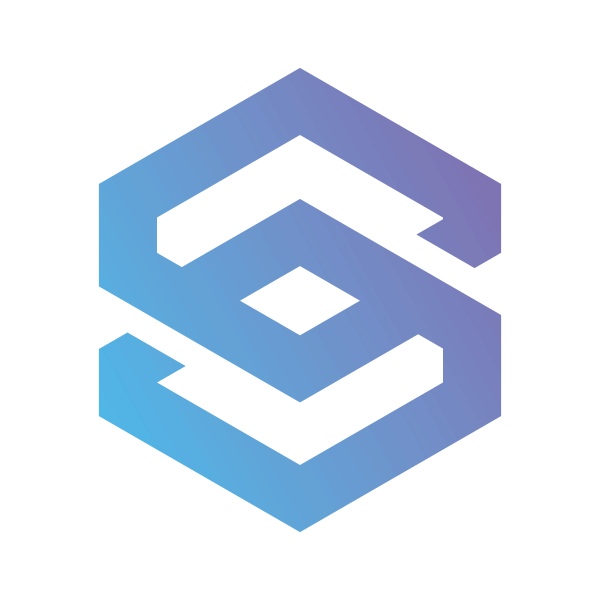Undo Button for Transactions.

Using crypto is still too complicated. While kids are able to use Venmo or Cash App effortlessly, crypto wallets are confusing even for professionals.
More often than not, you need to use a long string of gibberish to send money to someone. This makes address management a headache, which can result in thousand-dollar mistakes.
One benefit (and downside) of crypto is that you’re in control. You custody your own coins and manage your own security. But with great power comes great responsibility.
If you accidentally enter the wrong recipient address, that money is probably gone—forever. So even those who work with crypto every day can feel uneasy about sending transactions. Personally, I triple check everything before I send it out, sometimes even more for large amounts.
However, there is a better way. A company called Kirobo recognized these issues with crypto, and they created a service that lets you “undo” a transaction if you made a mistake. Let’s take a deeper look…
This may come as a surprise, but reversible transactions have long been available on Bitcoin. The implementation is called a ‘Hash Time Locked Contract’ (HTLC).
Simply put, HTLC is a safebox that holds the crypto temporarily. Depending on circumstances, HTLC will either transfer funds to someone else or return them to the original owner.
Imagine Alice wants to trade her BTC for Bob’s LTC. Both lock their coins in HTLC safeboxes secured by a password only Alice has.
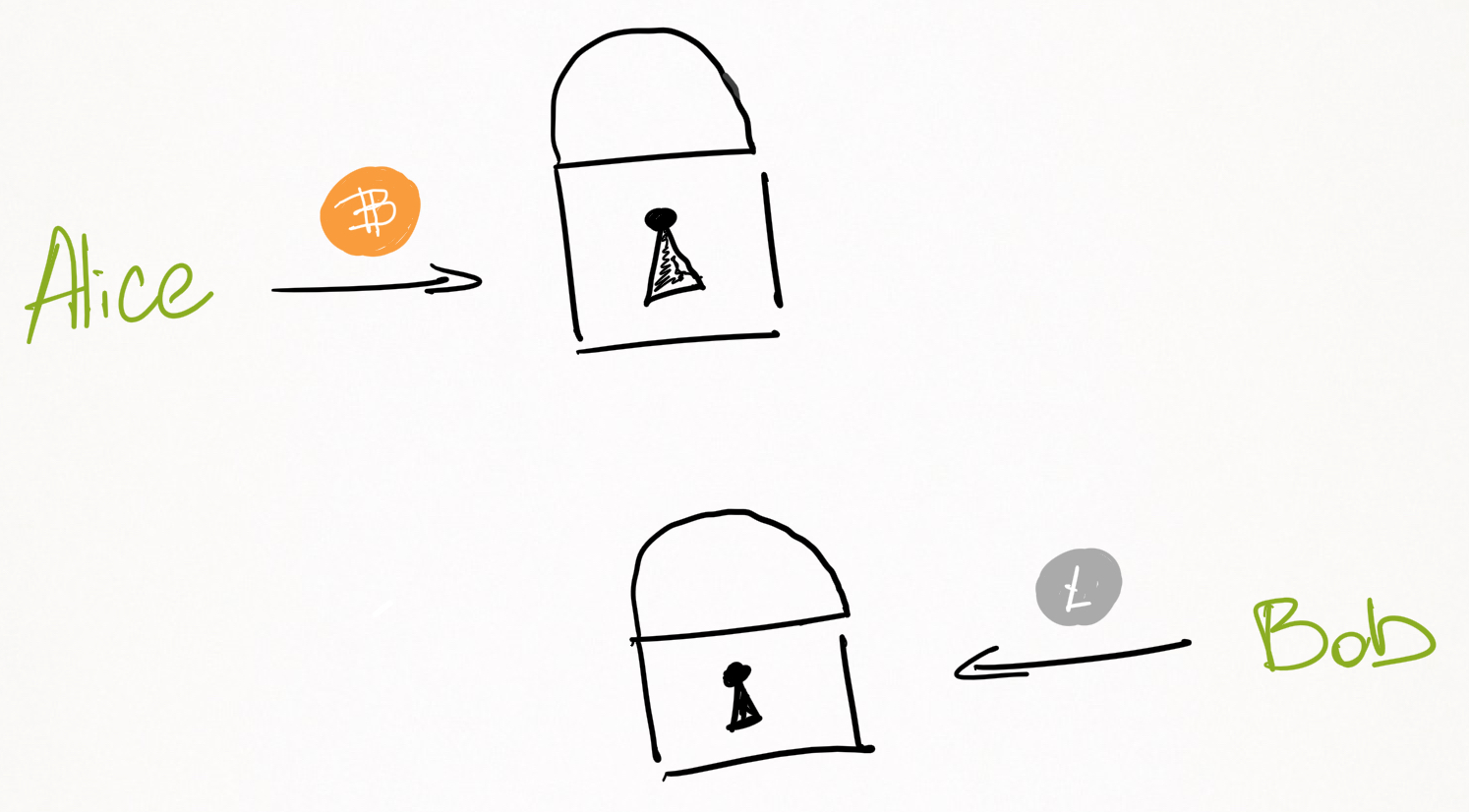
Then, Alice unlocks the LTC safebox, which automatically reveals the password to Bob and he grabs his BTC. If Alice doesn’t open her safebox, the funds will be returned back to Alice and Bob after some time.
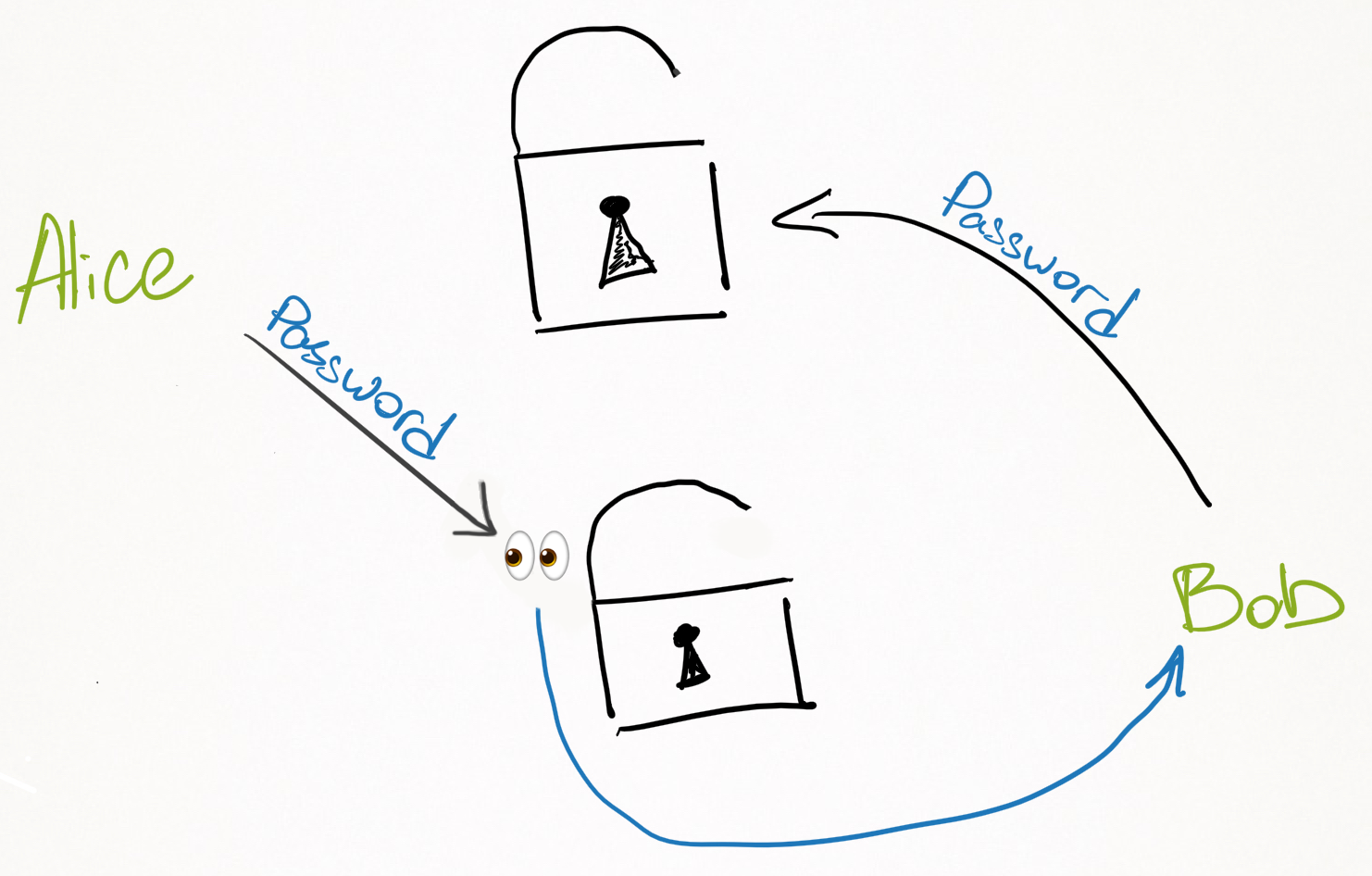
The process is called an ‘Atomic Swap,’ where ‘Atomic’ is an engineering term for a process that’s either going to happen as intended or not happen at all. Kirobo applies a similar principle.
Kirobo makes crypto transfers either go to some particular address or revert. Imagine you want to send someone 100,000 USDT. It could be nerve-racking without an undo button.
When you go to Kirobo, you’ll see buttons to send/collect BTC and ETH but you can do some ERC-20 tokens as well.
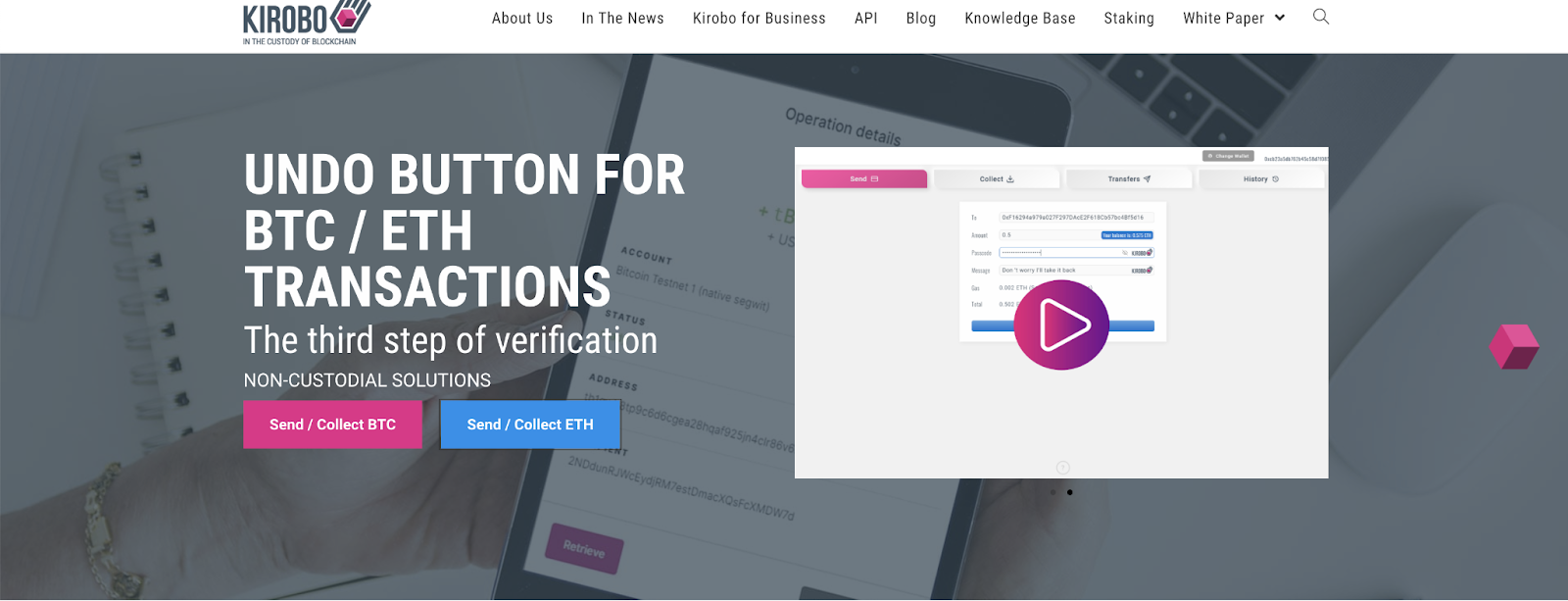
When you press ‘Send/Collect ETH,’ you go to a familiar application interface where you can connect your wallet and do transactions. If you click on the arrow next to ETH, you’ll see other ERC-20 tokens available for transfers.
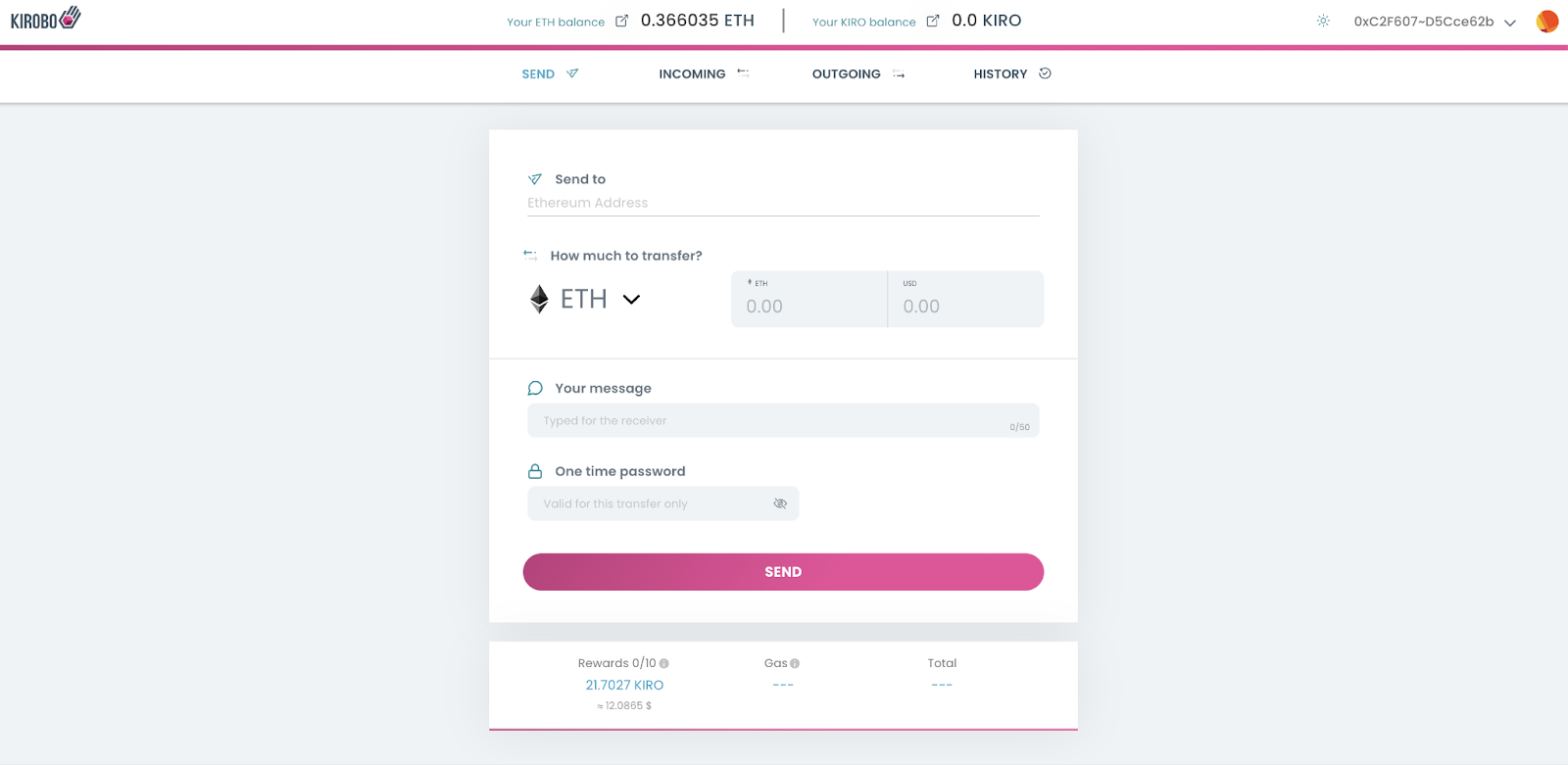
Fill out the ‘Send to’ field, set the amount, a message if you want, and a password that the recipient will use to unlock a safebox where your money is stored. Then, click ‘Send.’
Kirobo will ask you to confirm a transaction and once the transaction goes through you will see it in the ‘Outgoing’ tab. That’s where you can undo the transaction if something goes wrong.
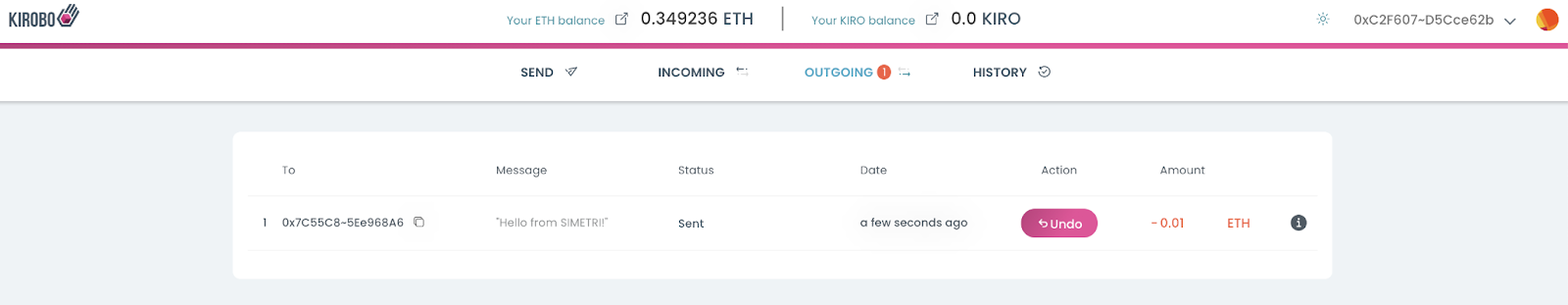
If you inputted the receiver’s address correctly, they will see the transaction in Kirobo’s ‘Incoming’ tab. There they will be able to collect the money by unlocking the safebox with the password they received.
If you made a mistake the recipient won’t know they are getting an incoming transaction. Even if they do, they wouldn’t be able to get the money. You will be able to safely get your money back.
And there you have it. Kirobo may not be useful for every transaction, but if you need to transfer a substantial amount of money it should come in handy.
If you’re interested in more insights like this, follow us on Twitter for free reports and tips from the team.
Disclosure: The author of this newsletter holds ETH, BNB and MATIC. Read our trading policy to see how SIMETRI protects its members against insider trading.