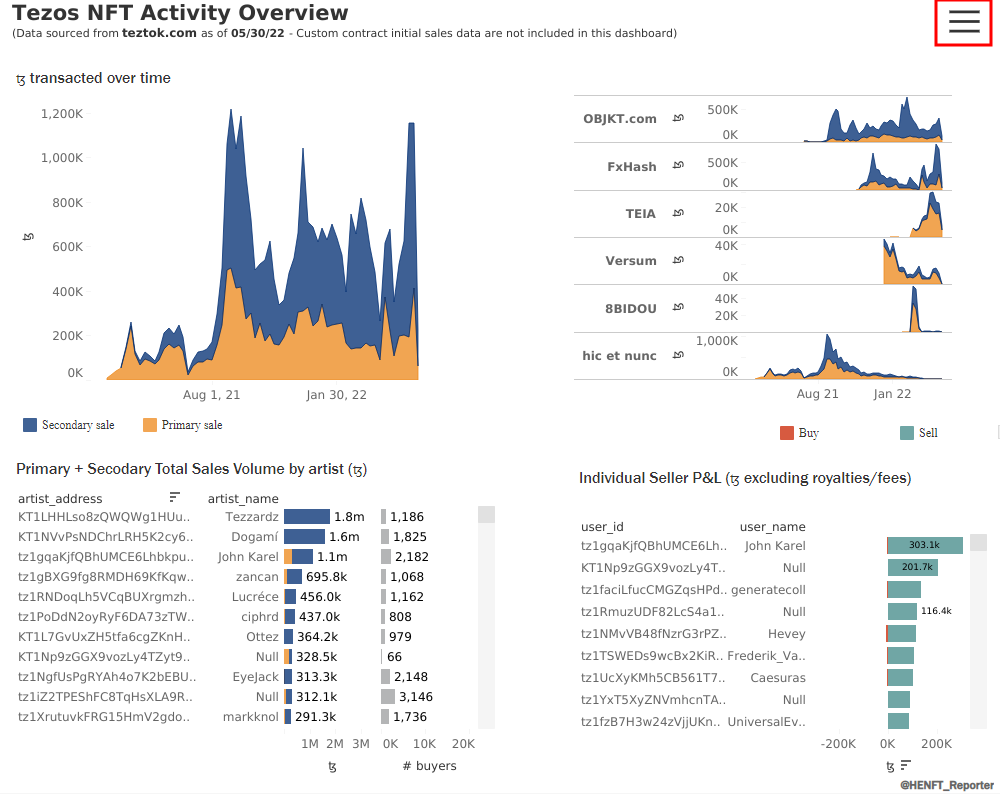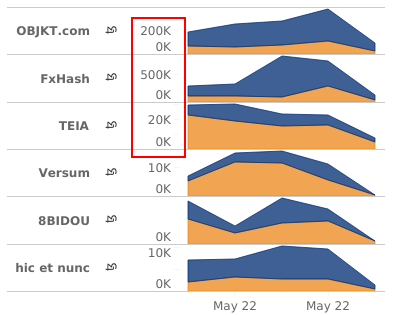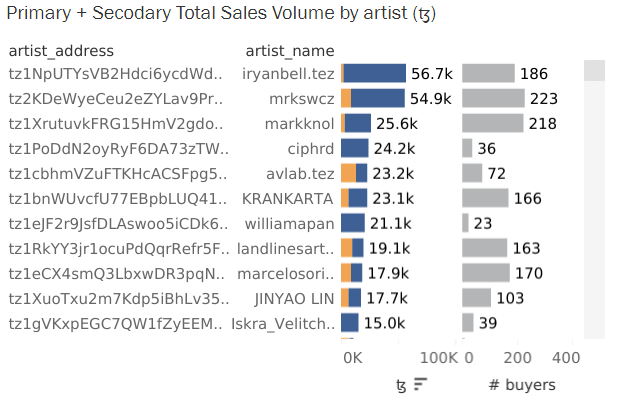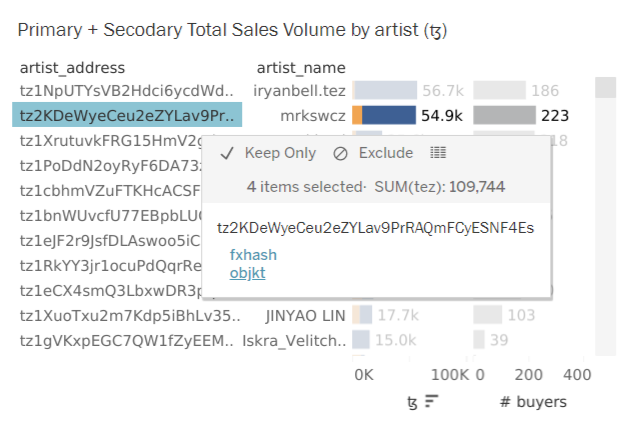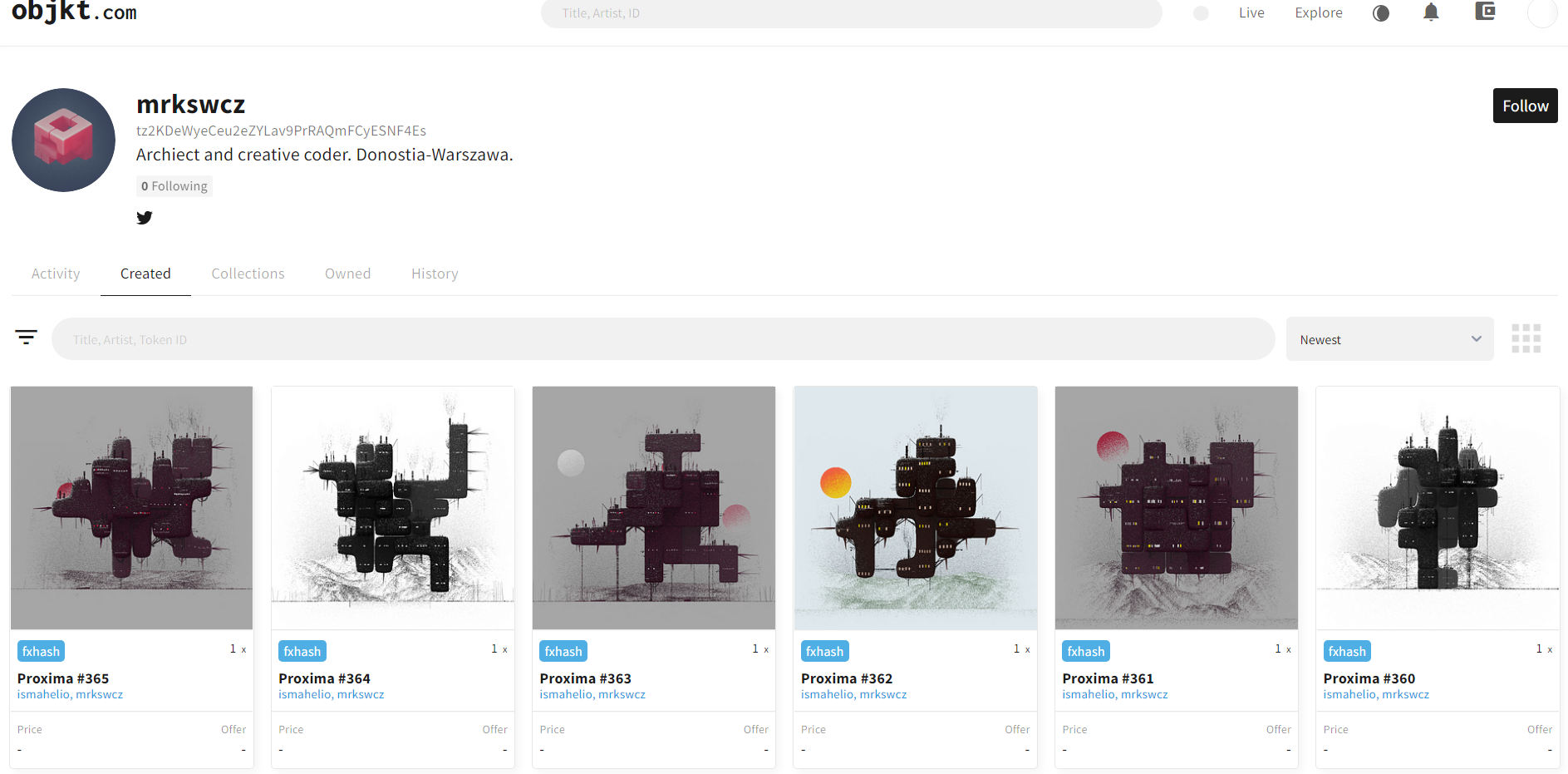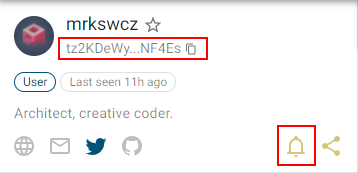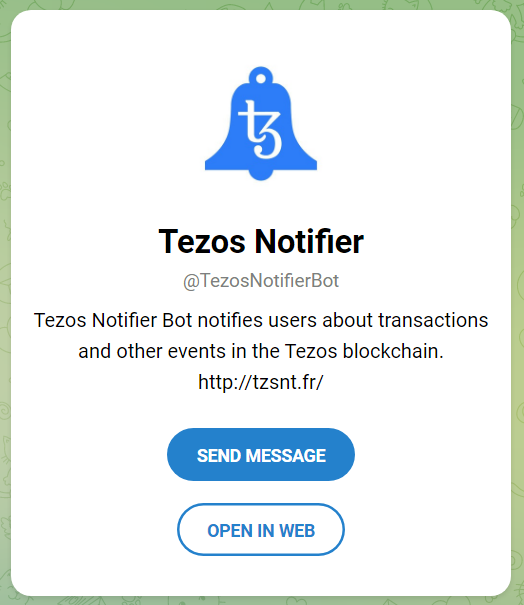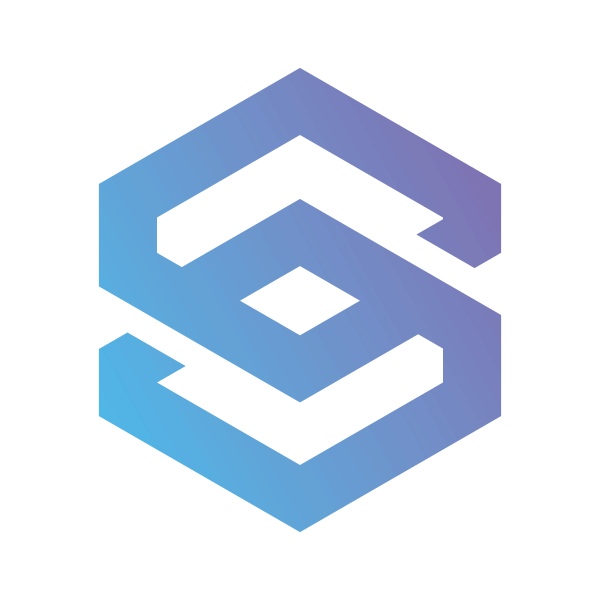Tezos Secret Tech.

Searching for the NFTs you want can demand a lot of time. With the right tools, however, instead of forever hunting for information, the information you want can be sent to you when it’s relevant, freeing up some spare time for rest and relaxation.
Outside of Ethereum, Tezos is seeing a surge in popularity amongst NFT collectors; it also has a range of excellent tools to help you find what’s hot and know when something important happens. The tools are not widely known, but with a bit of input, will give you an edge.
The great thing about these tools is that whether you want to find and follow artists producing rare ‘one-of-one’ single pieces, or catch the latest generative artworks on FX Hash marketplace, you can adapt these tools to the way you want as they are pretty flexible.
We’ll start by making use of Hen Activity Dashboard. As analytics websites go, this one is a bit rough in terms of user experience. The user interface could do with some work, but it’s going to help track down the artists worth knowing about.
To begin with, head over to the website here. You’ll see the screen below, which by default shows the overall sales for the last two years, the leading market places, and the artists that sell work on them.
Open the ‘hamburger menu’ at the top right of the image and select a shorter time frame, adjust this to suit your preferences: if you want to know what’s been hot over the last few days, you can focus on that, or longer if you want to get a sense of which artists that maintain value.
I’m going to select ‘months’ and then hide the menu away again by clicking on the X that has appeared above it. Next, let’s have a closer look at which marketplaces have been trending.
Note the scales to the left of the charts—the Teia website is trending upwards, whereas FX Hash and Objkt.com both seem to be trending downwards—but FX Hash and Objkt have much larger absolute numbers, so they are better places to search.
Click on the name of the site you want to focus on; I’ll be using FX Hash. Most of the data on the page will update, and we’ll now turn our attention to the ‘primary and secondary sales volume by artist’ information at the bottom left of the screen.
To make the data clearer, head back up to the hamburger menu again, and in the second drop-down box titled ‘artist name’ untick the ‘null’ option. This will filter out some data we don’t need and give us more useful scales. You should now see data roughly as below.
The data shows which artists have received the most XTZ for their artworks over the last month. We can also see the number of buyers, artists’ names, and wallet addresses. The data shows that iryanbell.tez is the highest-grossing artist on FX Hash. I mentioned him last week.
The second artist down is getting my interest though. This is a name I’m not familiar with, and I spend quite a lot of time in the Tezos art community. I’m going to investigate this artist and find out how they managed to make about $100,000 in the last month.
To start with, click the artist’s name, and the data will update. Now hover the mouse over the artist’s name. A pop-up will appear with links in blue to the websites where the artist has been active. Although we found the artist by searching FX Hash sales, I’m going to choose to view their work on Objkt.com, which has a useful feature we can use.
The link will take you straight to the artist’s creations on Objkt.com, which will display Tezos NFTs minted on a range of Tezos websites, such as FX Hash, Versum, and Teia. Straight away, you’ll be able to see the artworks that generated all these sales that caught our attention.
Use Objkt to sort through the various works, look at the range and see if you like the style. You can also click on one of the artworks and watch it render in your browser. As you’ll see, the works are created from an intricately controlled series of tiny dots. They’re made purely through code rather than drawn by hand, this is generative art.
Assuming you like the art, check the artist’s socials using the Twitter link to see if the artist has a good following and engagement from the community. If you’re happy, click on the ‘follow’ button to the right of the screen, you’ll be notified when the artist does anything on-chain, including minting new works.
If you don’t see the follow button, click the bell icon, select ‘login’ and sign a transaction (you won’t need any funds for this). Afterwards, you’ll be able to click the follow button. Now, when you’re on Objkt the bell icon will light up if there are any mints or sales for you to know about.
Although this is a good step in getting information to us, it’s most useful if you’re at a computer, which might not be enough with an artist whose work will sell out quickly. Therefore we’ll also use the Tezos Notifier Bot, which will get alerts from the blockchain to a phone, via Telegram.
To begin, click on the artist’s wallet address at the top of the screen, a new window will open on TzKT.io, the Tezos blockchain explorer. We’re interested only in the top left of the screen, as shown below. First, copy the wallet address again, it’s right under the artist’s name.
Now click the gold bell icon, a new window will appear, taking you to Telegram. If you don’t have an account yet, set one up here: Telegram Messenger. You’ll probably find the process quickest on a phone. Once done, you can proceed on the phone or in the browser, the steps are effectively the same.
I’ll click on ‘open in web’, which will take me into a chat with the bot, showing a ‘start’ button. As long as the wallet address was copied earlier, when the start button is clicked, the bot will automatically receive that address when the start button is clicked.
This is the final step in today’s process. From now on, the bot will automatically send notifications to your phone or desktop whenever something happens involving the artist’s account.
The giveaway that something important is happening is usually that a lot of notifications will start arriving very quickly, in which case the artist is probably minting something new. Copy the wallet address from the notification, head to Objkt or FX Hash, and pick up something everyone wants!
I hope you enjoyed discovering this tech. Right now, Tezos artists are gaining real recognition and traction, and the methods I’ve shared can drastically reduce research time, and get you to the best artworks as they drop!
Did you like the content of this Email? Follow us on Twitter.
Our research team at SIMETRI is also constantly sharing alpha. So feel free to follow me: Anthony, and my colleagues: Anton, Sergey, and Nivesh.
Until next time